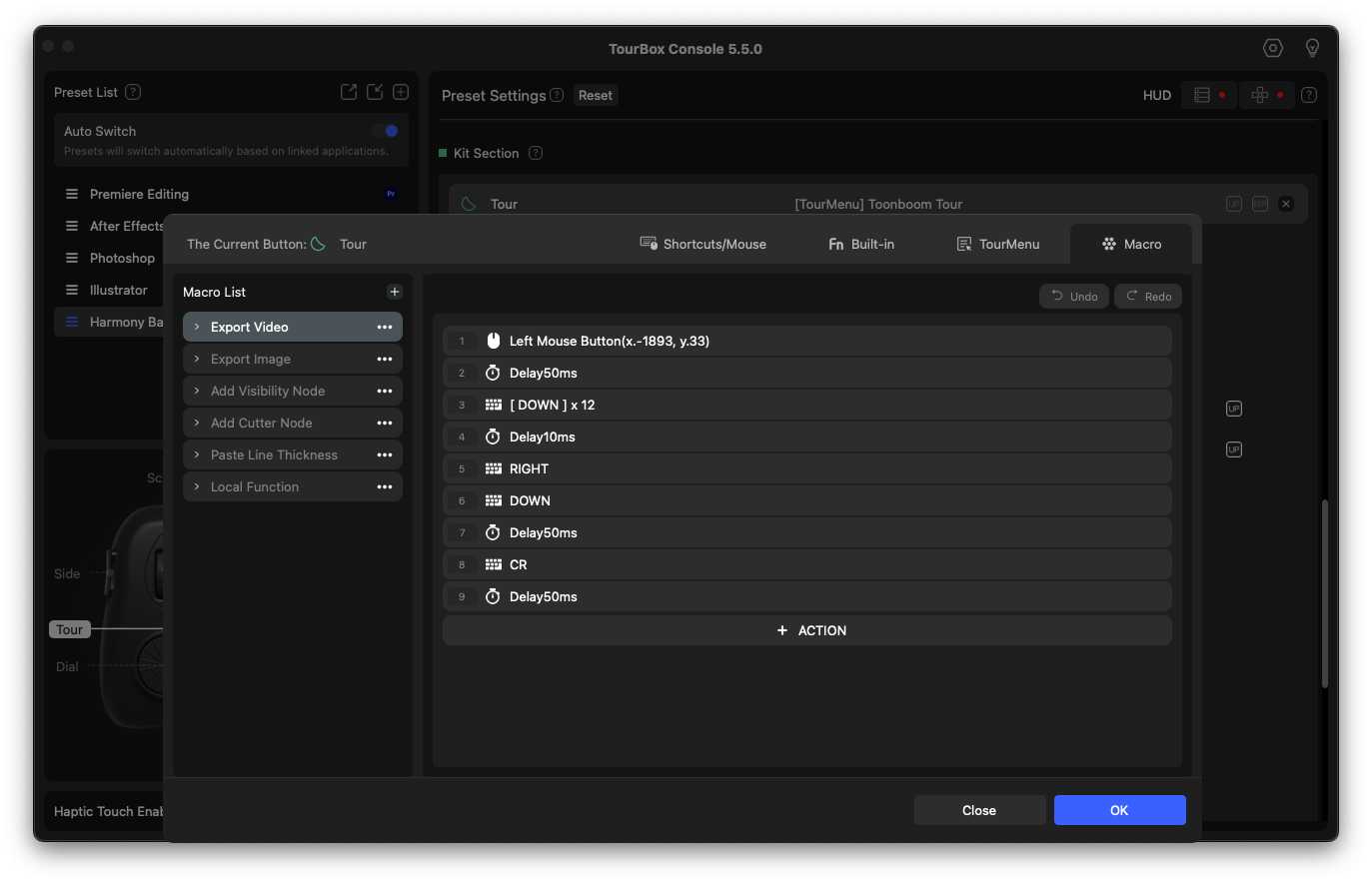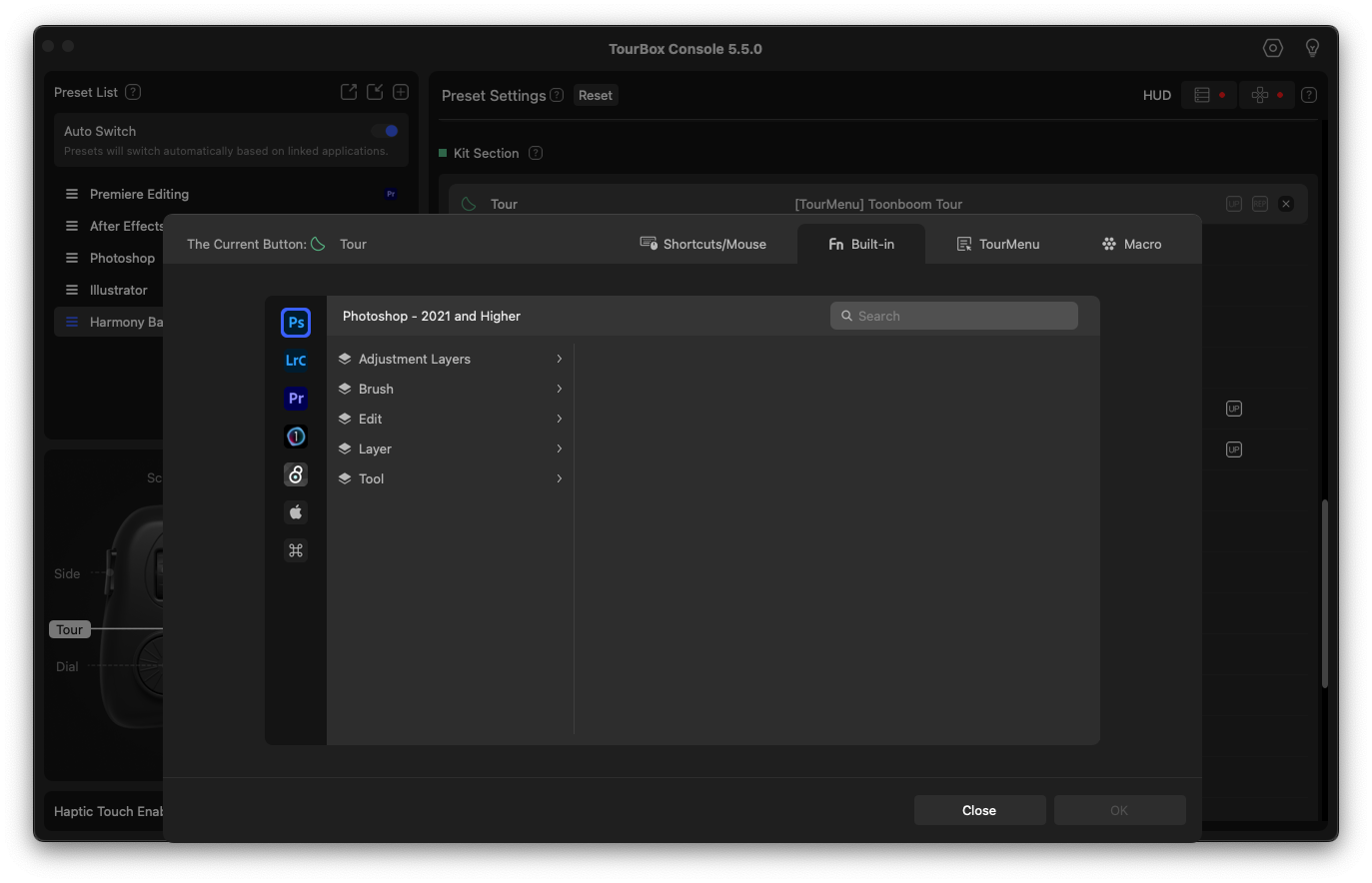Hardware + Software 1 - Tourbox
Intro
Late last year, around November, I spent some time trying to figure out how to speed up my production of shorts. Since they take a long time to make, saving time in any part of the process is a worthy goal. A second here or there might not sound like much, but it snowballs really quickly, and that second or two, can turn into hours and eventually days of savings. The biggest gains to production I’ve made come in the form of the puppets I use from Toonboom and the templates for the editing and compositing programs I use (after effects mostly, but there’s some optimization in premiere too).
It wasn’t until two years ago that I decided to explore optimizing for hardware. I was fortunate enough to invest in an M1 MacBook Pro, and that has helped speed production up considerably, but I wondered if there were more hardware optimizations I could make.
Tourbox
When doing research, I came across a set of devices called “Editing Consoles”. I had a vague memory of something like this from college, but at that time it was unnecessary for me to invest in. Fast forward 11 years and I’m more exhausted from creating shorts than ever. Thus, a new need arises. While looking up these consoles, I had realized that I purchased one already! It was the Wacom remote. It was a pretty cool gadget with some fun customization, but it was limited by Wacom’s software (how is it so bad).
So I started using the remote again for a little bit, and spent a lot of time customizing keyboard shortcuts. It was pretty nifty, but I grew tired of wrestling with Wacom’s software. Bugs and glitches forced me to remake my shortcuts, and at a certain point, the software just broke and I had to use older versions of it to get the remote to function.
At that point, I grew tired of Wacom’s nonsense, and went back to looking up other editing interfaces. There is A LOT of cool stuff out there these days. After a couple of days of researching, I came across the ”Tourbox”. Initially I was put off by the price of the console, and it was kind of ugly. I researched it some more and learned a little about the software, and decided to invest in it, and it has made a huge boost in my production capabilities.
To be honest, I haven’t even fully programed all of the things that I want it to do, because a part of me is traumatized after all of the crashes Wacom’s software put me through. That said, the customization I do have on it, is really great. It helps a lot that the keys are memorable (this is why it’s kind of ugly), and there’s haptic feedback that you can customize. Simply put, you can link your most used short cut keys to easily memorable buttons with specific vibrations. This makes it really easy to remember a large number of short cuts. So much so, I don’t really need to use a keyboard anymore to work in the programs
Another neat thing about the Tourbox, is that you can do custom button combinations, allowing for an even larger library of short cuts. Along with that is the ability to create macros (I use this feature a lot for repetitive tasks like exporting videos). Lastly, there’s a pop-up command for an on screen menu where you can add your shortcuts or macros. Overall, the range of actions the Tourbox provides blew my previous controller out the water, and the software is stable. You can also export your shortcuts so you have a backup of your hard work.
As far as hardware, I have the version that’s wireless (bluetooth enabled). It’s a bit more expensive (ugh), but it’s worth it for the ease of use and lack of clutter. The device is pretty hefty too, and is built pretty nicely and I haven’t had any issues or concerns with build quality.
When it comes to the issues I’ve had with the Tourbox, it’s not a long list and fortunately not too annoying. I think the most consistent issues is that the haptics will go off. Usually when you freshly boot up a program or when you re-start the software. The fix is easy: you simple change the haptic setting to the specific short cut that’s giving the problem, then change it back. It’s not too bad, but can be a bit annoying if you’re in a flow state doing work. Another, lesser problem is that sometimes the device will take a while to register with the software when you turn it on. Like a minute plus to sync. Again, not the worst problem, but can be annoying. Other than that, I haven’t had any issues with the device. If you do buy the wireless, I strongly encourage the use of rechargeable AA batteries.
Alt + F4/ Cmd + W
If you want to speed up your workflow, definitely spend some time looking into these interfaces. They’re a huge time saver. There are way more of them too, so you can find something that fits your style.
That’s all for now!
-Until next time-
-Until next time-